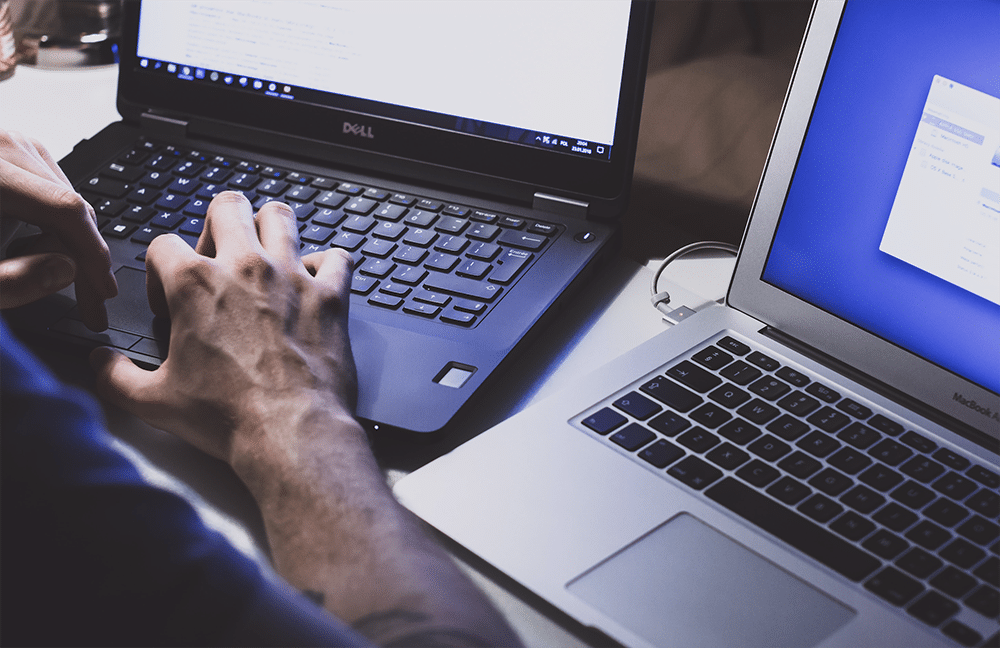By Erin Pleše
By Erin Pleše
Information Security Analyst, Sr — ITS
Every year, millions of individuals fall victim to cybercrime—one every 22 seconds, in fact.
According to the Identity Theft Resource Center, there were more than 400 million victims of identity theft in 2022 alone. According to the Consumer Sentinel Network report and the National Council on Identity Theft Protection, identity theft and imposter scams are the two most common types of fraud reports, which totaled nearly $5.9 billion in consumer losses in 2021. When looking at the average cost for individuals, 65 percent of all fraud reports cost the victim up to $1,000, and 9 percent of victims lost more than $10,000. At the same time, identifying scams is becoming more difficult as the attacks get more sophisticated. But that doesn’t mean that there aren’t measures we all can take to help ensure a safe internet experience.
Here’s what to do to:
- Adopt a safer mindset–Limit the information you publish about yourself or others online. This not only protects you but can protect your friends and family as well. Cybercriminals will use the information you publish online to try and get into your accounts to steal your data, commit fraud or attempt to steal your identity.
- Think before you click–One of the ways cyber criminals obtain your information is through malicious links or attachments in emails, texts or advertising. If something does not look right, “feel” right or is unexpected, it’s OK to question its authenticity. For more information or to report a suspicious email, check out nau.edu/phishing.
- Use Multi-Factor Authentication (MFA)–Opt-in to Multi-Factor Authentication wherever possible (known as Two-Step Verification here at NAU). It may take an extra 20 seconds to log in to your accounts, but it could protect you from having your identity stolen. To see if your online accounts are eligible for MFA, check your security settings. For more information, check out https://2fa.directory/us/.
- Use long passwords–Having a 12-character password is more secure than using a shorter, complex password. A long password provides additional randomness that will assist with protecting your account from online attacks. If you’re concerned with remembering a longer password, use multiple four-letter words unrelated to you or create a short phrase that is easy for you to remember, but hard for others to guess.
- Check your privacy and security settings– Check your privacy and security settings on all apps and online accounts to ensure they align with your personal comfort level. Check back occasionally for any recent updates to your accounts to make sure they are still maintained to your comfort level. When downloading the latest app, check what permissions you are granting. For example, a photo app may not need access to your entire contact list.
- Connect to secure Wi-Fi–Just as you would not advertise your personal information on a billboard, you do not want others to see what you are doing online. Limit what you do on public Wi-Fi. Avoid logging into your accounts or conducting any business on unsecured networks. Things like checking your bank account, shopping online or paying your bills should be done from a secure network. Need to conduct university business off campus? You can take advantage of NAU’s VPN to make sure you are keeping your work safe.
Most importantly, trust your instincts. In many cases, if something doesn’t seem right, it probably isn’t. If a deal seems too good to be true, it probably is, and you should be suspicious. By remembering these few tricks, you can do your part in keeping your information safe and secure.